FS Reloading Blogs
Administration Help
The Xcart Admin Area “Administration” drop-down menu has grown as we've added tools to provide capabilites and functions not provided by X-Cart. This has resulted in a cluttered menu that is difficult to navigate. Therefore, to streamline the menu and make it more intuitive for administrators, we reorganized our custom tools in to eight functional groups as shown in the screen capture below.
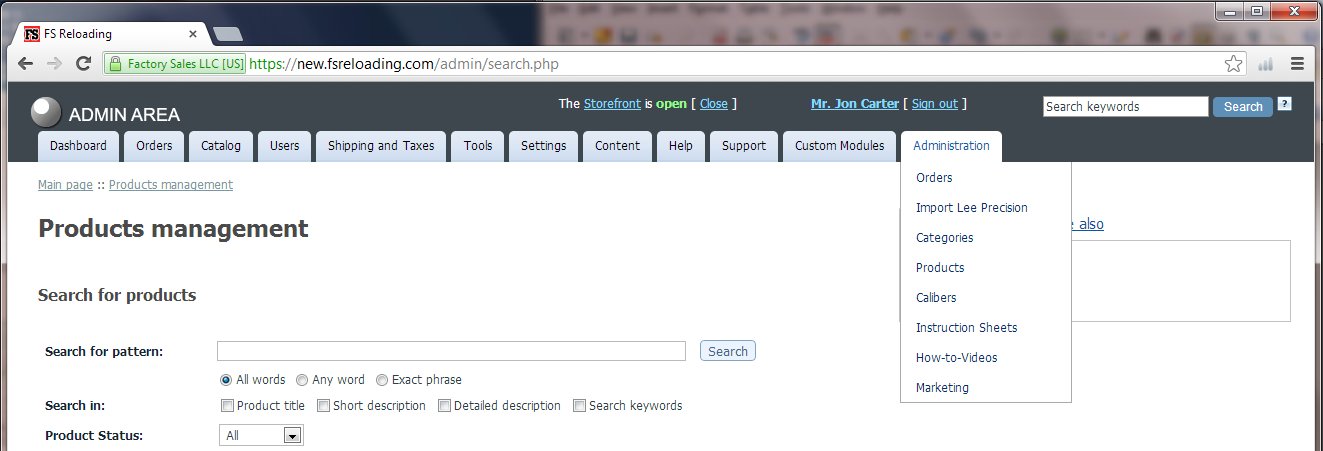
Xcart admin area screen capture showing the new Administration drop-down menu
The various tools available from each menu item are shown in the bulleted list below. Descriptions of each tool are included on each administration menu item page. For example; the description for "Back Order Status" on "Products" page is:
Update the backorder status for products and set the backorder message that will be displayed. This can be done for all products in the database by checking the "Update all products" check box. Leave the box unchecked to update new products only.
NOTE: This help page will only be updated to reflect major changes in the Administration menu tools. Please refer to the live Administration menu for the most current information.
- Orders
- Download Orders
- Order Emails
- Payment Error Codes
- Import Lee Precision
- Upload files
- Download files
- Import Lee Precision Prices
- Parts Category Structure
- Import FS prices
- Import Weights
- Zero prices
- Categories
- Map Products
- Assign products to categories
- Modify Category Descriptions
- Verify Category Descriptions
- Products
- Update Product Names
- Modify Product Descriptions
- Missing Product Descriptions
- Update SEO & Help Icons
- Missing Product Prictures
- Set FS Prices
- Backorder Status
- UPC codes
- Maintenance
- Xcarts cleanup
- Calibers
- Assign calibers to products
- Update Caliber Order
- Update Caliber Names
- Instruction Sheets
- How-To-Videos
- Marketing
Read More by Staff
- 10 Day Gun Cleaning Super Sale (Expired 05 Aug 2014)
- 10 Day Gun Cleaning Super Sale (Expired 31 Jul 2014)
- 2013 SHOT Show
- A Year of Great Changes
- About Our Site
- Ammo Storage
- Automatic Powder Measures
- Black Friday All Week (Expired 01 Dec 2014)
- Black Friday All Week (Expired 03 Dec 2014)
- Black Friday All Week (Expired 28 Nov 2014)
- Black Friday Comes Early (Expired 23 Nov 2015)
- Black Friday Lee Specials (Expired 02 Dec 2015)
- Black Powder
- Bullet Casting and Case Lubricant
- Bullet Casting Blow-out (Expired 12 Nov 2014)
- Bullet Casting Special (Expired 23 Jan 2015)
- Bullet Molds
- Bullet Pictures
- Bullet Puller and Reloading Stand
- Caldwell Overstock Specials from FS Reloading (Expired 02 Sep 2015)
- Caldwell Range Gear Special (Expired 22 Oct 2014)
- Caldwell Range Gear Specials from FS Reloading (Expired 18 Aug 2015)
- Caldwell Shooting Gear Specials from FS Reloading (Expired 29 Apr 2016)
- Caldwell Shooting Rests and Bags (Expired 21 Nov 2014)
- Caldwell Shooting Supplies Warranty
- Caldwell Special Offers from FS Reloading (Expired 27 Apr 2015)
- Caldwell Target Special Offers from FS Reloading (Expired 08 May 2015)
- Caliber Nomenclature and Formatting Rules
- Calibers
- Calipers and Scales
- Case Cleaning Tools and Supplies (Expired 09 Oct 2014)
- Case Cleaning Tools and Supplies (Expired 13 Aug 2014)
- Case Conditioning Deals (Expired 19 Jan 2015)
- Case Conditioning Special Offers (Expired 22 Apr 2015)
- Case Conditioning Specials from FS Reloading (Expired 28 Oct 2015)
- Case Conditioning Tools
- Case Conditioning Tools & Supplies (Expired 31 Oct 2014)
- Case Lubes
- Categories
- Classic Cast
- Clean Up With Savings On Case Cleaning Tools and Supplies (Expired 27 Aug 2014)
- Cyber Monday Case Conditioning Specials (Expired 07 Dec 2015)
- Cyber Monday Continues All Week (Expired 08 Dec 2015)
- Cyber Monday Shooting Gear (Expired 08 Dec 2014)
- Dealers
- Deluxe Pistol Reloading Kit
- Die Tables
- Discontinued Products
- Download Orders
- Factory Crimp
- Field Shield and Mag Shields
- FrankFord Arsenal Quick-n-Ez Case Tumblers
- Frankford Arsenal Reloading Tools and Supplies (Expired 15 Dec 2014)
- FrankFord Arsenal Reloading Tools Warranty
- Frankford Arsenal Special Offers (Expired 13 Feb 2015)
- Frankford Arsenal Specials from FS Reloading (Expired 06 Oct 2016)
- Frankford Arsenal Specials from FS Reloading (Expired 15 Aug 2015)
- Frankford Arsenal Specials from FS Reloading (Expired 18 Jan 2016)
- Frankford Arsenal Specials from FS Reloading (Expired 21 Apr 2017)
- Frankford Arsenal Specials from FS Reloading (Expired 23 May 2016)
- Frankford Arsenal Specials from FS Reloading (Expired 29 Nov 2016)
- Frankford Arsenal Tools & Supplies (Expired 17 Nov 2014)
- Frankford Arsenal Tools from FS Reloading (Expired 14 Apr 2016)
- FrankFord Arsenal UltraSonic Cleaners
- FS Reloading Ammo Box Specials (Expired 22 Dec 2014)
- FS Reloading Ammo Box Specials (Expired 29 Apr 2015)
- FS Reloading Bullet Casting Specials (Expired 06 May 2015)
- FS Reloading Newsletter Schedule
- FS Reloading Rifle Ammo Box Specials (Expired 11 Aug 2015)
- FS Reloading Standard Image Sizes
- Grand Re-Opening Bullet Casting Special (Expired 08 Jul 2016)
- Grand Re-Opening Case Conditiong Special (Expired 02 Jul 2016)
- Grand Re-Opening Pistol Reloading Die Special (Expired 03 Jul 2016)
- Grand Re-Opening Powder Handling Special (Expired 05 Jul 2016)
- Grand Re-Opening Rifle Reloading Die Special (Expired 04 Jul 2016)
- Gun Cleaning Sale from FS Reloading (Expired 21 Sep 2016)
- Gun Cleaning Specials from FS Reloading (Expired 09 May 2016)
- Gun Cleaning Super Sale from FS Reloading (Expired 16 Sep 2015)
- Gun Cleaning Tools (Expired 18 Feb 2015)
- Gun Cleaning Tools from FS Reloading (Expired 24 Mar 2016)
- Gunsmithing Special Offers (Expired 31 Jan 2015)
- Gunsmithing Specials from FS Reloading (Expired 22 Jul 2015)
- Gunsmithing Super Sale (Expired 21 Aug 2014)
- Gunsmitthing Specials from FS Reloading (Expired 23 Dec 2016)
- Hidden Comfort Recoil Shield For Women
- Home
- How-To Videos
- Import Lee Precision
- Import/Export Products
- Instruction Sheets
- Lee 50th Aniversary Breech Lock Kit
- Lee Bench Plate
- Lee Breech Lock Classic Cast Press
- Lee Bullet Casting Specials from FS Reloading (Expired 15 Oct 2015)
- Lee Collet Dies
- Lee Collet Neck Sizing Die
- Lee Die Accessories
- Lee Dies
- Lee Large Series Dies
- Lee Loader
- Lee PaceSetter Dies
- Lee Pistol Die Special (Expired 01 Oct 2014)
- Lee Precision New for 2013
- Lee Precision New Items 2015
- Lee Precision Rifle Die Blow Out Special (Expired 13 Aug 2014)
- Lee Precision Specials from FS Reloading (Expired 26 May 2015)
- Lee Precision Specials from FS Reloading (Expired 26 May 2017)
- Lee Precision Warranty
- Lee Pro 1000
- Lee Quick Trim
- Lee Reloading Die Specials from FS Reloading (Expired 03 Oct 2015)
- Lee Reloading Dies & Accessories Sale (Expired 14 Sep 2016)
- Lee Reloading Stand
- Lee Rifle Reloading Dies (Expired 25 Feb 2015)
- Lee Safety Powder Scale/Digital Scales
- Load All
- Load Master
- Lubes and Sizing
- Making Good Product Photos
- Marketing
- Melters
- Mid-Summer Lee Precision Sale (Expired 17 Aug 2016)
- Mid-Summer Reloading Equipment Sale (Expired 30 Jul 2016)
- Missing Product Pictures
- Modern Reloading
- More Black Friday Lee Specials (Expired 04 Dec 2015)
- More Black Friday Specials (Expired 26 Nov 2015)
- More New Year's Shooting Gear Deals (Expired 12 Jan 2015)
- New Year's Shooting Gear Deals (Expired 09 Jan 2015)
- New Years Specials from FS Reloading (Expired 07 Jan 2016)
- Orders
- Our Web Design Team
- PAST Recoil Protection Warranty
- Perfect Powder Measure
- Pistol Dies
- Powder and Primer Handling
- Powder Handling Special Offers (Expired 27 Mar 2015)
- Press Kits
- Prices Reduced On Caldwell Shooting Supplies (Expired 26 Dec 2014)
- Priming Tools
- Product Help Items
- Products
- Range Gear Special (Expired 20 Mar 2015)
- Range Gear Special Offers from FS Reloading (Expired 21 May 2015)
- Reloading Presses
- Reloading Specials from FS Reloading (Expired 12 Jan 2017)
- Reloading Tool Specials from FS Reloading (Expired 11 Feb 2017)
- Reloading Trays
- RGB Dies
- Rifle Ammo Box Specials from FS Reloading (Expired 17 Jul 2015)
- Rifle Reloading Dies (Expired 29 Dec 2014)
- SALES AND USE TAX POLICY
- Save on Caldwell Shooting Gear (Expired 04 Feb 2015)
- Save on Case Conditioning Tools and Supplies (Expired 19 Dec 2014)
- SAVE on Do-it-Yourself Tools (Expired 06 Nov 2014)
- Save on New for 2014 Products (Expired 04 Sep 2014)
- Save on New for 2014 Products (Expired 10 Sep 2014)
- Save on Popular Cleaning Tools & Supplies (Expired 11 Dec 2014)
- Save on Popular Shooting Gear (Expired 26 Jan 2015)
- Save on Popular Tipton Cleaning Tools (Expired 24 Dec 2014)
- Save on Reloading Supplies (Expired 21 Jan 2015)
- Save on Tipton Carbon Fiber Cleaning Rods (Expired 02 Jan 2015)
- Save on Tipton Carbon Fiber Cleaning Rods (Expired 08 Apr 2015)
- Save on Tipton Carbon Fiber Cleaning Rods (Expired 15 Oct 2014)
- Save on Wheeler Engineering Gunsmithing Tools (Expired 05 Jan 2015)
- Save Twice with Do-It-Yourself Tools (Expired 17 Sep 2014)
- Shooting Gear Specials (Expired 05 Mar 2015)
- Shooting Gear Specials (Expired 26 Nov 2014)
- Shooting Gear Specials from FS Reloading (Expired 01 Feb 2017)
- Shooting Gear Specials from FS Reloading (Expired 03 Feb 2016)
- Shooting Gear Super Sale from FS Reloading (Expired 23 Sep 2015)
- Special Offers from FS Reloading (Expired 14 Jun 2017)
- Stocking Stuffer Deals from FS Reloading (Expired 18 Dec 2015)
- The Lead Sled Family
- Tipton Bore Brushes and Bore Mops
- Tipton Bore Brushes, Mops and Jags (Expired 19 Nov 2014)
- Tipton Bore Guides and Patch Trap
- Tipton Carbon Fiber Cleaning Rods
- Tipton Cleaning Tools Blowout (Expired 25 Sep 2014)
- Tipton Cleaning Tools Special Offers (Expired 21 Apr 2015)
- Tipton Gun Cleaning Specials from FS Reloading (Expired 25 Aug 2015)
- Tipton Gun Cleaning Supplies Warranty
- Tipton Gun Vises
- Tipton Jags
- Tipton Maintenance Supplies and Accessories
- Tipton Overstock Specials from FS Reloading (Expired 03 Sep 2015)
- Tipton Solvent and Solvent Supplies
- Top Brass
- Top Brass Warranty
- Ultimate Rifle Die Sets
- Update SEO & Help Icons
- US Balance Warranty
- US-ABSOLUTE Touch Screen 200g x 0.01g
- Vibra-Prime
- Wheeler Engineering Fine Gunsmithing Supplies Warranty
- Wheeler Engineering Overstock Specials from FS Reloading (Expired 05 Sep 2015)
- Writing Good Product Descriptions
- YouTube Videos
